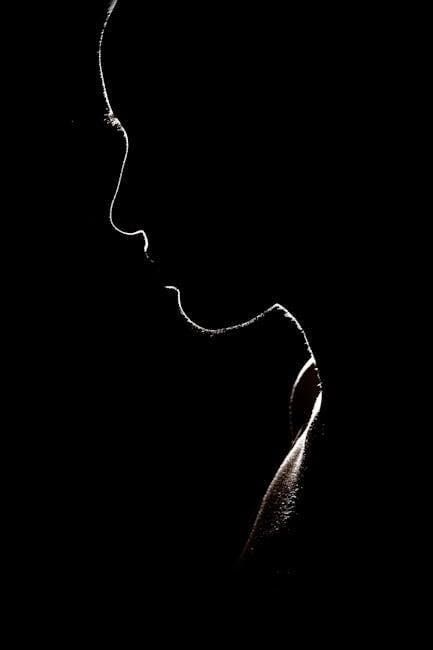Maxi-Cosi car seats are renowned for their safety, comfort, and durability, offering solutions for infants to older children. They provide detailed manuals and videos for proper installation and usage, ensuring a secure and comfortable experience for your child.
1.1 Importance of Proper Installation
Proper installation of your Maxi-Cosi car seat is critical to ensure your child’s safety during travel. Incorrect installation can lead to reduced protection in the event of an accident, putting your child at risk. Always follow the step-by-step instructions provided in the user manual to secure the seat correctly. Use ISOFIX points or the vehicle’s seat belt as recommended, and ensure the seat is tightly fastened to prevent any movement. Regularly check the installation to maintain safety standards. Improperly installed seats can fail to provide adequate protection, so taking the time to install correctly is essential. Utilize resources like installation videos or guides to avoid common mistakes and ensure your child’s seat is safely and correctly fitted in your vehicle.
1.2 Overview of Maxi Cosi Brand
Maxi-Cosi is a globally recognized brand specializing in child car seats, offering a wide range of products from infant to booster seats. Known for their commitment to safety, comfort, and innovation, Maxi-Cosi seats are designed with high-quality materials and adhere to rigorous safety standards. The brand caters to diverse needs, providing solutions for different ages and vehicle types. Their seats often feature adjustable designs, ensuring a secure fit as children grow. With a focus on ease of use and durability, Maxi-Cosi has earned a reputation as a trusted choice for parents worldwide, prioritizing child protection and comfort during car journeys.
Understanding Your Maxi Cosi Car Seat Model
Maxi-Cosi car seats cater to different needs, offering infant, convertible, and booster options. Each model provides tailored features for safety, comfort, and ease of use, growing with your child.
2.1 Types of Maxi Cosi Car Seats (Infant, Convertible, Booster)
Maxi-Cosi offers three primary car seat types: infant, convertible, and booster. Infant seats, like the Pebble, are designed for newborns up to 12 months, providing a secure and snug fit. Convertible seats, such as the Pria, adapt from rear-facing to forward-facing and later to booster mode, accommodating children from infancy to toddler years; Booster seats, like the RodiFix, ensure proper seat belt positioning for older children, typically from 3.5 to 12 years. Each type is crafted with safety and comfort in mind, ensuring your child is protected throughout their growth.
2.2 Key Features and Safety Standards
Maxi-Cosi car seats are equipped with advanced safety features, including Side Impact Protection and a five-point harness with magnetic buckles for easy operation; Many models meet rigorous i-Size standards, ensuring enhanced protection for your child’s head and neck. Seats like the Titan Pro feature high-quality materials and innovative designs, such as 360-degree rotation for effortless access. They also offer adjustable recline positions for optimal comfort. ISOFIX compatibility ensures secure installation, while energy-absorbing materials provide superior crash protection. These features, combined with thorough testing, make Maxi-Cosi seats a trusted choice for parents seeking safety, durability, and comfort for their children.

Preparing for Installation
Start by reading the user manual to understand your Maxi-Cosi model. Gather tools like ISOFIX points or seat belts; Ensure your vehicle is compatible with the seat.
3.1 Reading the User Manual
Reading the user manual is essential for proper installation and use of your Maxi-Cosi car seat. It provides detailed step-by-step instructions, safety guidelines, and model-specific features. The manual outlines how to correctly secure the seat using ISOFIX or seat belts, ensuring your child’s safety. It also covers adjusting harnesses, positioning your child, and maintaining the seat. Take time to review all sections, as proper installation is critical for functionality and compliance with safety standards. Many manuals are available online if you’ve misplaced the physical copy. Additionally, quick start guides are often included to help you get started quickly while emphasizing the importance of thorough understanding.
3.2 Gathering Necessary Tools and Accessories
Gathering the right tools and accessories is crucial for a successful installation. Ensure you have the Maxi-Cosi car seat, its base (if applicable), and the user manual. Check for ISOFIX fixing points in your vehicle or a seat belt for alternative installation methods. A level indicator, often built into the base, helps achieve the correct angle. Additionally, keep a tether strap handy for securing the seat in certain models. Some accessories, like seat belt clamps or padding, may be required for specific installations. Always verify compatibility with your vehicle and car seat model. Having these tools ready ensures a smooth and safe installation process, adhering to safety standards and guidelines.

Installation Methods
Maxi-Cosi car seats offer two primary installation methods: ISOFIX fixing points for a secure and stable fit, and seat belt installation for versatility. Both methods ensure proper positioning and safety when followed correctly.
4.1 Using ISOFIX Fixing Points
Using ISOFIX fixing points ensures a secure installation of your Maxi-Cosi car seat. Start by extending the ISOFIX arms located on the base of the seat. Align these arms with the ISOFIX anchors in your vehicle, typically found in the rear seats. Push the base firmly until the arms click into place, ensuring a snug fit. Check for the indicator, such as a green light or audible click, to confirm proper installation. Tighten the ISOFIX arms if necessary for added stability. Always consult your Maxi-Cosi manual for specific instructions, as models may vary. For additional guidance, refer to the installation videos or contact customer support.
4.2 Seat Belt Installation
Seat belt installation for your Maxi-Cosi car seat is a reliable alternative to ISOFIX. Begin by locating the vehicle’s seat belt and threading it through the designated guides on the car seat base. Ensure the belt is flat and not twisted. Pull the seat belt to tighten it, then secure it by pressing the buckle into place. Check the seat for stability by gently rocking it; it should feel firm with minimal movement. For added security, some models allow the use of a locking clip to prevent the belt from loosening. Always refer to your Maxi-Cosi manual for specific instructions, as installation steps may vary by model. If unsure, consult the user guide or contact customer support for assistance.

Adjusting the Car Seat
Adjust the car seat to ensure a proper fit for your child. Follow the manual to modify the harness, shoulder straps, and recline position for optimal comfort and safety.
5.1 Harness and Shoulder Strap Adjustment
Adjusting the harness and shoulder straps on your Maxi-Cosi car seat is crucial for your child’s safety and comfort. Ensure the harness is snug and even, with straps resting at or below your child’s shoulders when rear-facing and at or above when forward-facing. The chest clip should be positioned at armpit level. Tighten the straps until there’s no slack, using the built-in adjusters. Regularly check the fit as your child grows, ensuring the straps remain secure and properly aligned. Refer to your user manual for specific guidance tailored to your car seat model to ensure accurate adjustments.
Securing Your Child
Ensure your child is properly positioned, with the harness snug and chest clip at armpit level. Tighten straps to remove slack, securing your child safely and comfortably.
6.1 Correct Positioning of the Child
Proper positioning is critical for your child’s safety. Place your child in the car seat with their back against the seat and knees bent slightly forward. Ensure the harness is snug, with the chest clip at armpit level. The child’s head should remain within the seat’s headrest area. Avoid bulky clothing that could interfere with the harness fit. Regularly check that your child is seated correctly, with no slack in the straps. Ensure the seat belt or ISOFIX system is securely fastened. These steps ensure optimal protection and comfort for your child during travel.
6.2 Tightening the Harness
Tightening the harness correctly is essential for your child’s safety. Start by ensuring the harness straps are free from twists and properly positioned on your child’s shoulders. Pull the straps snugly, making sure there’s no slack. The chest clip should be at armpit level, ensuring the harness is secure. After tightening, perform the “pinch test” by trying to pinch the harness material at your child’s shoulder; if you can’t pinch any excess, it’s properly tightened. Avoid overtightening, as this could cause discomfort. Regularly check the harness tightness, especially as your child grows or wears different clothing. Proper harness adjustment ensures maximum protection in the event of sudden stops or collisions.

Maintenance and Troubleshooting
Regularly clean the car seat with mild detergent and water, avoiding harsh chemicals. Check for wear and tear, and ensure all buckles and straps function properly. Avoid using damaged seats and refer to the manual for troubleshooting tips or seek professional assistance if issues arise.
7.1 Cleaning and Caring for the Car Seat
Regular maintenance ensures your Maxi-Cosi car seat remains safe and hygienic for your child. Clean the seat using mild detergent and water, avoiding harsh chemicals or abrasive cleaners. For fabric covers, machine wash on a gentle cycle, while harness straps should be hand-washed to prevent damage. Allow all parts to air-dry completely to avoid mold or mildew. Avoid direct sunlight, as it may cause fading or weakening of materials. Never bleach or iron the fabric, as this can compromise its safety features. Inspect the seat regularly for wear and tear, and replace any damaged parts immediately. Proper care extends the lifespan of your car seat and ensures optimal protection for your child.