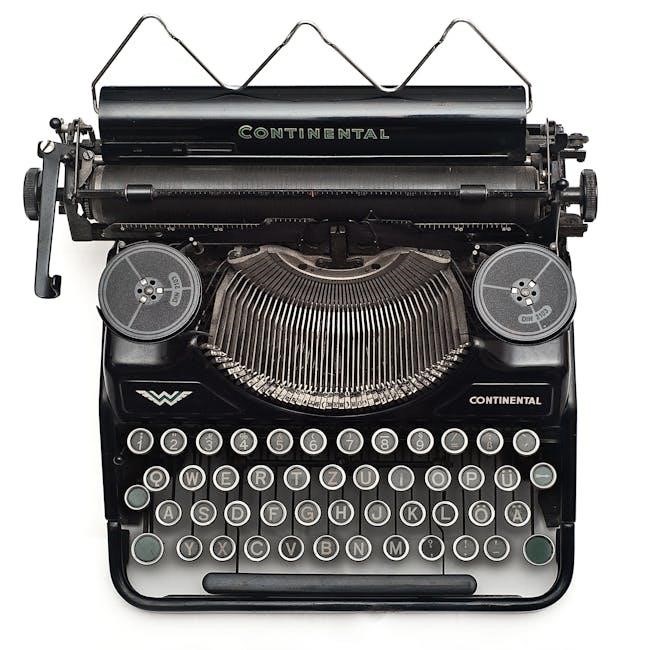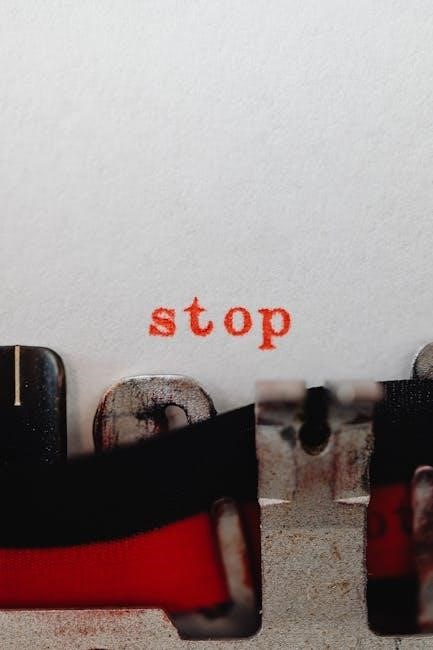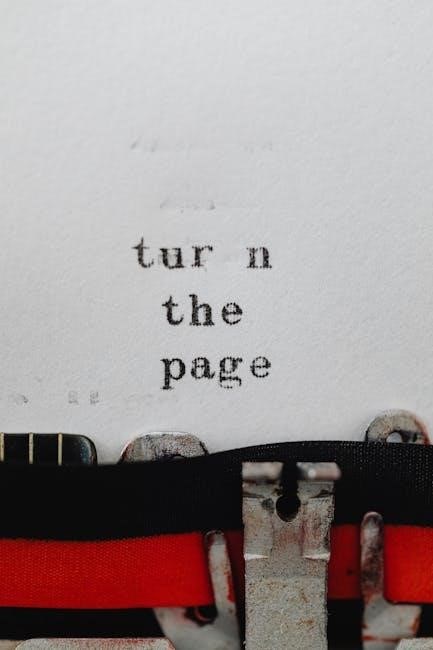The Wechsler Adult Intelligence Scale-Fourth Edition (WAIS-IV) is a standardized test assessing cognitive abilities in adults and older adolescents‚ published by Pearson. It provides Full Scale IQ (FSIQ) and General Ability Index (GAI) scores‚ essential for understanding intellectual functioning.

Structure of the WAIS-IV Scoring Manual
The WAIS-IV Scoring Manual is organized into chapters covering administration‚ scoring procedures‚ interpretation guidelines‚ technical details‚ and appendices with supplementary materials and case studies.
2.1. Chapters and Content Overview
The WAIS-IV Scoring Manual is divided into several chapters‚ each focusing on specific aspects of test administration and scoring. The initial chapters provide an overview of the test structure‚ including subtests and composite scores like the Full Scale IQ (FSIQ) and General Ability Index (GAI). Subsequent chapters delve into detailed scoring instructions‚ interpretation guidelines‚ and technical information. Appendices offer additional resources‚ such as norms‚ scoring tables‚ and case studies‚ ensuring comprehensive understanding and accurate application of the WAIS-IV assessment tools.
2.2. Visual Elements: Tables and Figures
The WAIS-IV Scoring Manual incorporates numerous tables and figures to facilitate accurate scoring and interpretation. Tables provide normative data‚ scoring criteria‚ and guidelines for calculating composite scores like FSIQ and GAI. Figures illustrate test structure‚ subtest relationships‚ and procedural steps‚ enhancing understanding of complex scoring rules. These visual aids simplify the process of interpreting score discrepancies and profiles‚ ensuring precise application of the manual’s instructions. They are essential for both manual and automated scoring methods‚ supporting examiners in generating reliable results.

Scoring Methods in WAIS-IV
The WAIS-IV offers manual scoring and automated tools‚ such as the Scoring Assistant and Q-global‚ ensuring accuracy and efficiency in calculating FSIQ‚ GAI‚ and index scores.
3.1. Manual Scoring: Step-by-Step Guide
Manual scoring involves calculating raw scores‚ converting them to scaled scores using normative tables‚ and deriving composite scores like FSIQ and GAI. Begin by summing correct responses for each subtest‚ applying scoring rules for partial credit and errors. Use the WAIS-IV scoring tables to convert raw scores to standardized values. Calculate index scores by summing relevant subtest scaled scores and applying the appropriate weights. Finally‚ derive the Full Scale IQ and interpret results based on the manual’s guidelines. Ensure accuracy by cross-verifying calculations.
3.2. Automated Scoring Tools and Software
Pearson offers the WAIS-IV Scoring Assistant and Q-global platform for efficient‚ error-free scoring. These tools automate raw score conversion‚ index calculation‚ and report generation‚ reducing manual effort. The Scoring Assistant software ensures accuracy by applying complex algorithms and provides comprehensive results interpretation. Q-global allows secure online scoring and storage‚ while the Report Writer tool generates detailed‚ customizable reports for clients. These tools enhance efficiency and accuracy‚ making test administration and interpretation more streamlined for professionals. Regular updates ensure compliance with the latest scoring guidelines and research.

Interpreting WAIS-IV Results
Interpreting WAIS-IV results involves understanding the Full Scale IQ (FSIQ) and General Ability Index (GAI) scores‚ which provide insights into cognitive functioning and intellectual abilities.
4.1. Understanding Composite Scores (FSIQ‚ GAI)
The Full Scale IQ (FSIQ) and General Ability Index (GAI) are key composite scores in the WAIS-IV. The FSIQ represents overall intellectual functioning‚ combining verbal and non-verbal abilities. The GAI focuses on core cognitive skills‚ excluding tasks that may be influenced by processing speed. Both scores are standardized with a mean of 100 and a standard deviation of 15. Understanding these scores is crucial for interpreting individual cognitive strengths and weaknesses‚ providing a foundation for comprehensive assessment and reporting.
4.2. Analyzing Score Discrepancies and Indexes
Analyzing score discrepancies and indexes in the WAIS-IV involves comparing individual subtest and composite scores to identify patterns of cognitive strengths and weaknesses. The manual provides tables (e.g.‚ B.1 and B.2) to evaluate the statistical significance of differences between index scores. Clinicians interpret these discrepancies to understand unique cognitive profiles‚ ensuring accurate assessment and reporting. This step is critical for meaningful interpretation of intellectual functioning and informing diagnostic or intervention strategies.

Accessories for WAIS-IV Administration
Accessories like the WAIS-IV Scoring Assistant Software and Report Writer Tools streamline administration and reporting‚ enhancing accuracy and efficiency in generating comprehensive results.
5.1. WAIS-IV Scoring Assistant Software
The WAIS-IV Scoring Assistant Software is a digital tool designed to simplify and automate the scoring process‚ reducing manual calculation errors. It provides detailed reports‚ including composite scores like FSIQ and GAI‚ and offers features for interpreting results and generating reports. The software is compatible with various platforms and integrates seamlessly with other WAIS-IV tools‚ ensuring efficient administration and accurate results. It’s a valuable resource for professionals administering the WAIS-IV.
5.2. Report Writer Tools for Comprehensive Reporting
The Report Writer Tools complement the WAIS-IV by generating detailed‚ professional reports from test results. These tools automate the interpretation of scores‚ including FSIQ‚ GAI‚ and index discrepancies‚ saving time for professionals. They also offer customizable templates to tailor reports to individual needs. With features for data analysis and visual graphs‚ these tools enhance the clarity and depth of reporting‚ making it easier to communicate findings to clients or stakeholders effectively. This ensures comprehensive and interpretable results for each assessment.

Adaptations of the WAIS-IV Manual
The WAIS-IV manual has been adapted for international use‚ ensuring cultural relevance and linguistic accuracy across diverse populations. These adaptations maintain the test’s validity and reliability worldwide.
6.1. International Adaptations and Cultural Considerations
The WAIS-IV has undergone extensive international adaptations to ensure cultural relevance and linguistic accuracy. For example‚ the Indian adaptation by Pearson Clinical incorporates local norms and language adjustments‚ making it suitable for diverse populations. Similar efforts have been made in Indonesia‚ where the test was validated for cultural appropriateness. These adaptations ensure that the WAIS-IV remains a reliable tool for assessing cognitive abilities across different cultural contexts‚ maintaining its validity and fairness globally. This process involves rigorous research and collaboration with local experts.

Updates and Revisions in the Manual
The WAIS-IV manual has been updated to reflect new scoring rules and revised tables‚ ensuring accurate interpretation of test results and improving assessment reliability globally.
7.1. Recent Changes and Revisions Explained
Recent updates to the WAIS-IV manual include revised scoring rules for subtests like Reading Comprehension and Oral Expression‚ enhancing clarity and consistency. New tables and guidelines address index score discrepancies‚ providing detailed criteria for interpretation. Additionally‚ the manual now incorporates cultural adaptations‚ ensuring fairness in diverse populations. These revisions aim to improve the accuracy and relevance of WAIS-IV assessments‚ reflecting current research and clinical practices. Users are advised to refer to the updated manual for the latest scoring procedures and interpretive guidelines.

Practical Application of the Manual
The WAIS-IV manual provides real-world examples and case studies‚ enabling professionals to apply theoretical knowledge in practical assessments and enhance their scoring accuracy and interpretation skills effectively.
8.1. Case Studies and Real-World Examples
The WAIS-IV manual includes detailed case studies‚ such as assessing individuals with neurological disorders or learning disabilities‚ providing practical insights into administration and scoring. Real-world examples illustrate how to interpret FSIQ and GAI scores‚ addressing discrepancies and cultural considerations. These examples help professionals apply theoretical concepts to actual assessments‚ ensuring accurate and meaningful results in diverse clinical and educational settings. This enhances their ability to make informed decisions based on comprehensive data.

Accessing the WAIS-IV Scoring Manual
The WAIS-IV scoring manual can be easily downloaded as a PDF from Pearson Clinical’s official website or through authorized distributors‚ ensuring convenient access for professionals.
9.1. How to Download the WAIS-IV Manual PDF
To download the WAIS-IV manual PDF‚ visit Pearson Clinical’s website. Navigate to the WAIS-IV product page and select the “Downloads” section. Choose the manual version‚ then click “Download PDF.” Ensure you have an account or purchase access if required. The PDF provides detailed scoring guidelines and interpretations‚ essential for accurate administration and analysis of test results. This resource is invaluable for psychologists and professionals needing comprehensive assessment tools.
The WAIS-IV scoring manual is an essential resource for psychologists and professionals assessing adult intelligence. It provides comprehensive guidelines for administering‚ scoring‚ and interpreting results‚ ensuring accurate and reliable assessments. With detailed instructions and updated scoring tools‚ the manual supports professionals in understanding cognitive abilities and making informed decisions. Available via Pearson’s official channels‚ the WAIS-IV manual remains a cornerstone in intellectual assessment‚ offering a robust framework for evaluating adult intelligence effectively.