
To corrupt a PDF file, you can use simple text editors like Notepad or specialized tools like Corrupt a File.Net. Open the PDF in Notepad, delete a few lines of text, and save changes to corrupt it.
Corrupting a PDF file involves intentionally damaging its structure to prevent it from being opened or read properly. This can be useful for testing file integrity, demonstrating error handling, or for educational purposes to understand how PDF readers respond to corrupted files.

PDF files are complex documents containing text, images, and formatting information. Corruption occurs when the file’s internal structure is altered, such as by modifying header information, removing critical sections, or introducing invalid data. This can be achieved through simple text editors like Notepad or specialized tools designed for file corruption.
While corrupting a PDF is relatively straightforward, it is important to understand the risks involved. Once a file is corrupted, it may become irretrievable without backups or specialized repair tools. This guide will explore various methods to corrupt a PDF file, including manual editing, using online tools, and more advanced techniques like hex editing.
By following the steps outlined in this article, you will learn how to intentionally corrupt a PDF file while understanding the consequences of such actions. This knowledge can also help you recognize and address accidental corruption in the future.
Method 1 ⏤ Using Notepad to Corrupt a PDF File
One of the simplest ways to corrupt a PDF file is by using Windows Notepad. This method works because Notepad displays the raw text of the PDF, allowing you to alter its structure manually.
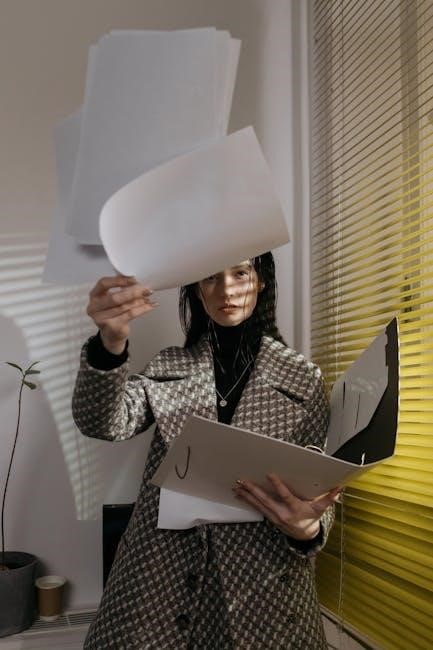
- Right-click the PDF file you wish to corrupt and select Open with > Notepad.
- When the PDF opens in Notepad, you will see a mix of readable text and unreadable characters. These represent the PDF’s internal structure.
- Select and delete 10-20 lines of text from the beginning or middle of the file. This disrupts the PDF’s header or body sections, causing corruption.
- Close Notepad and save the changes when prompted. The file will now be corrupted and may not open properly in PDF readers.

This method is effective for basic corruption but may not render the file completely unusable. For more severe corruption, you can repeat the process or delete larger portions of the file. However, be cautious, as this will permanently damage the file unless you have a backup.
Method 2 ⏤ Using Corrupt a File.Net Tool

Corrupt a File.Net is an online tool designed to intentionally corrupt files, including PDFs. This method is straightforward and requires minimal technical knowledge.
- Visit the Corrupt a File.Net website and upload your PDF file to the tool.
- The tool will process the file and introduce random corruption to its structure.
- Download the corrupted PDF back to your computer.
- When you attempt to open the file in a PDF reader like Adobe Acrobat, it will likely display an error message indicating that the file is damaged or cannot be opened.
This method is quick and effective for creating a corrupted PDF. However, the level of corruption may vary, and some PDF readers might still attempt to repair or partially render the file. For more severe corruption, you can repeat the process or combine it with other methods.
Method 3 — Manually Editing PDF Headers
Manually editing PDF headers is a more advanced method to corrupt a PDF file. PDF files begin with a header that specifies the version and other essential information.
- Open the PDF file in a text editor like Notepad or a hex editor.
- Locate the header at the beginning of the file, which typically starts with “%PDF-1.x”.
- Modify or delete this header to disrupt the file’s structure. For example, remove the “%PDF-1.4” line or replace it with random characters.
- Save the changes to the file.
When the header is corrupted, PDF readers like Adobe Acrobat may fail to recognize the file as a valid PDF. This method provides more control over the level of corruption compared to using tools like Corrupt a File.Net. However, it requires basic knowledge of PDF file structure and text editing. If done incorrectly, the file may become irreparable, so proceed with caution.
Method 4 — Corrupting Specific Pages of a PDF
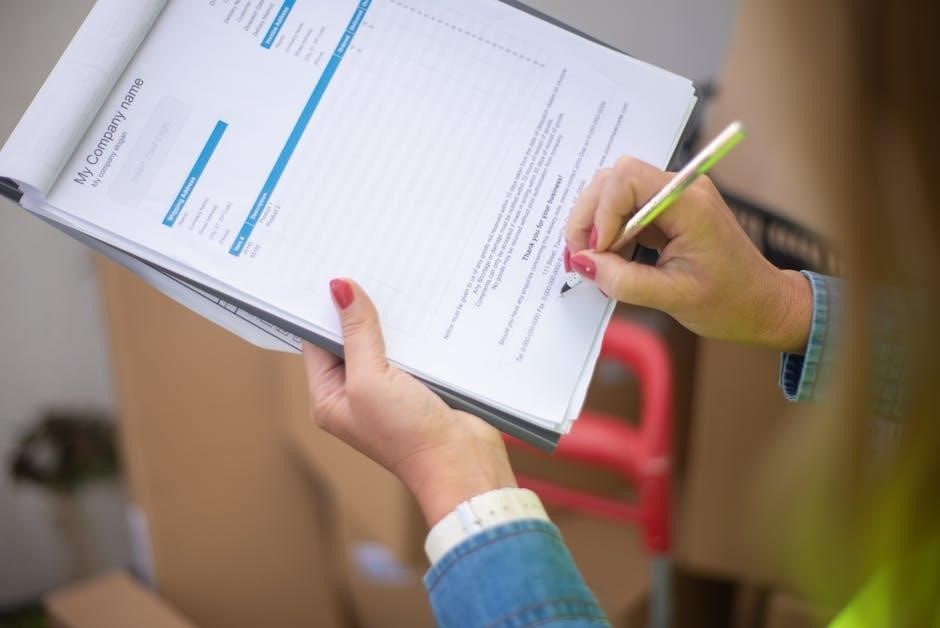
Corrupting specific pages of a PDF can be achieved by targeting the sections of the file that correspond to those pages. This method requires a deeper understanding of PDF file structure.
- Open the PDF file in a hex editor or a advanced text editor.
- Locate the page objects associated with the pages you wish to corrupt. These are typically marked with “/Type /Pages” or similar identifiers;
- Modify or delete the data within these page objects. You can replace the content with random characters or remove entire sections.
- Save the file after making the changes.
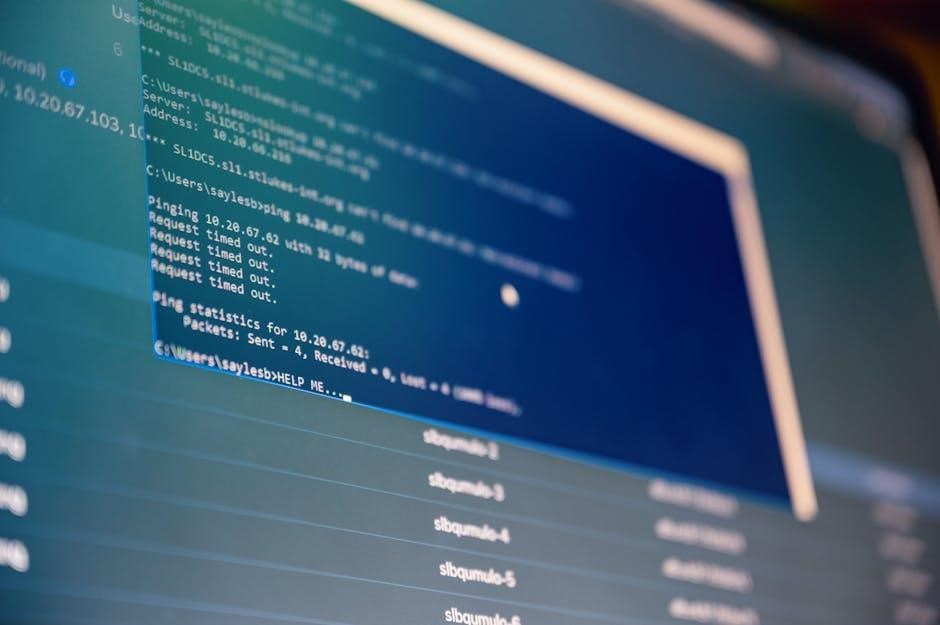
This method allows for precise corruption of specific pages while leaving other parts of the PDF intact. When opened, the corrupted pages will either fail to load or display garbled content, while the rest of the document remains unaffected. This technique is useful for creating partial corruption and requires some technical skill to execute effectively.
Method 5 — Using Hex Editors to Corrupt PDF Files
Hex editors provide a powerful way to corrupt PDF files by directly altering their binary data. Begin by downloading a hex editor such as HxD or HexEdit, both free tools compatible with Windows. Open your PDF file in the hex editor to view its raw data.
PDF files typically start with the header “%PDF-1.x”. Locate this header in the hex editor. Modifying or deleting this header can prevent PDF readers from recognizing the file, effectively corrupting it. Additionally, PDFs contain crucial structural elements like objects, streams, and cross-reference tables. Altering or deleting these sections can further corrupt the file.
Exercise caution when making changes, as hex editors operate at a low level, and unintended modifications can irreparably damage the file. It’s advisable to create backups before attempting edits. Once corrupted, recovering the original content may be difficult without specialized tools, making this method a more permanent way to corrupt a PDF.
Targeting specific patterns or critical sections within the hex data can enhance the effectiveness of corruption; This method offers precise control for those familiar with hexadecimal editing, making it a viable option for intentionally corrupting PDF files.

Method 6 — Using Other Text Editors
Besides Notepad, other text editors like Notepad++, Sublime Text, or VS Code can be used to corrupt PDF files. Open the PDF in one of these editors, which will display the file’s raw data. PDF files typically begin with headers like “%PDF-1.x” and contain structured content. By deleting or altering these headers or sections of the file, you can render it corrupted.

For instance, removing the “%PDF-1.x” header at the beginning of the file can prevent PDF readers from recognizing the file format. Additionally, modifying or deleting sections within the file’s body, such as text or image data, can cause errors when the file is opened. Save the changes to apply the corruption.
While this method is similar to using Notepad, advanced text editors offer better navigation and search features, making it easier to locate specific parts of the PDF to corrupt. However, be cautious, as these editors may display warning messages about the file’s format. Despite this, they remain effective tools for intentionally corrupting PDFs.
Recognizing a Corrupted PDF File
A corrupted PDF file often exhibits specific symptoms that make it identifiable. When attempting to open a corrupted PDF, users may encounter error messages such as “The file is damaged” or “Cannot open the file.” In some cases, the PDF reader may fail to recognize the file format entirely. Corrupted PDFs may also fail to load completely, with only partial content visible or pages missing.
The corruption can occur due to incomplete downloads, improper editing, or storage issues. For instance, if a PDF file is being downloaded and the process is interrupted, it may result in a corrupted file. Similarly, editing a PDF with incompatible tools or accidentally altering its structure can lead to corruption. Recognizing these signs is crucial for diagnosing and addressing the issue.
In addition, corrupted PDFs may display unusual behaviors, such as freezing or crashing the viewer application. If a PDF file consistently causes errors or refuses to open across multiple devices, it is likely corrupted. Identifying these symptoms early can help prevent further data loss or inconvenience.
Tools to Repair Corrupted PDF Files
When a PDF file becomes corrupted, there are several tools available to repair it. Adobe Acrobat Pro is a reliable option, offering a built-in repair feature that can fix damaged PDFs. Alternatively, standalone PDF repair tools like PDF Repair Tool and Stellar Repair for PDF are designed specifically for this purpose. These tools scan the corrupted file and restore its content to a recoverable state.
Online tools, such as Smallpdf and iLovePDF, also provide repair services. Users can upload the corrupted PDF to the platform, and the tool will attempt to fix it. These online solutions are convenient for quick fixes without downloading additional software.
If the corruption is minor, some free tools like PDFresizer or Online PDF Repair can address the issue. These tools are user-friendly and often require minimal effort to restore the PDF to its original state. Always act quickly to repair corrupted files to prevent further damage or data loss.
Corrupting a PDF file can be achieved through various methods, ranging from simple text editor modifications to advanced hex editing techniques. Tools like Notepad and Corrupt a File.Net simplify the process, while manual header alterations offer more control. However, it’s crucial to understand that corrupting a PDF makes it unusable and may result in permanent data loss. Always back up your files before attempting any corruption methods.
If a PDF becomes corrupted unintentionally, there are tools available to repair it. Software like Adobe Acrobat Pro or specialized repair tools can often restore damaged files. Remember that not all corruption is irreversible, and prompt action can prevent further damage.
